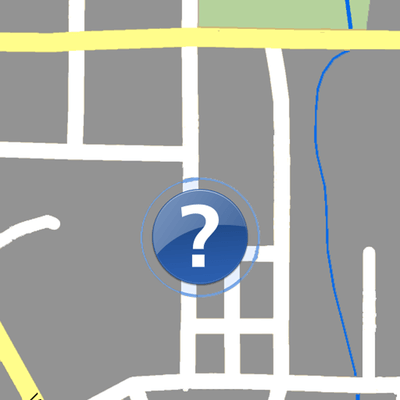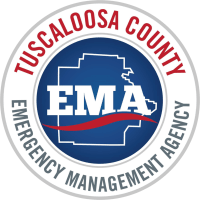Have you ever found yourself in the middle of the woods and felt lost? Ever driven on a country road, have taken a wrong turn, and ended up in the middle of nowhere? What about needing determine a direction or GPS coordinates to something? If you have been in these situations and own a smartphone or tablet, there’s a solution for you! If there is data service in the area, finding where you are can be done with one of these apps:
Note: Another method, although not as accurate is Google maps. After typing in your address, place curser over desired position and right click. That location's GPS coordinates are the listed set of numbers.
App: GPS Essentials
AVAILABLE ONLY FOR ANDROIDS.
Nicknamed “The Swiss Army Knife of GPS Navigation,” GPS Essentials has everything you need in one app. The program records where you have been, manages routes, and can be used as a camera or a compass. The app also supports programs like Google Maps, Google Earth, MapQuest, OpenStreetMap, and others.
To access your GPS coordinates: Open the app —> Click on “Waypoints” —> Click on the map. Coordinates will appear on the top of the screen.

App: Where Am I At?
AVAILABLE FOR ANDROID AND APPLE iOS.
This app has everything you need to simply answer the question, ‘Where am I At?’ With this app, you can do things like immediately pull up and zoom in to your current location and view your altitude information ad-free.
To access your GPS coordinates: Open the app —> The app will automatically zoom in to your location. Coordinates will appear at the top of the screen.